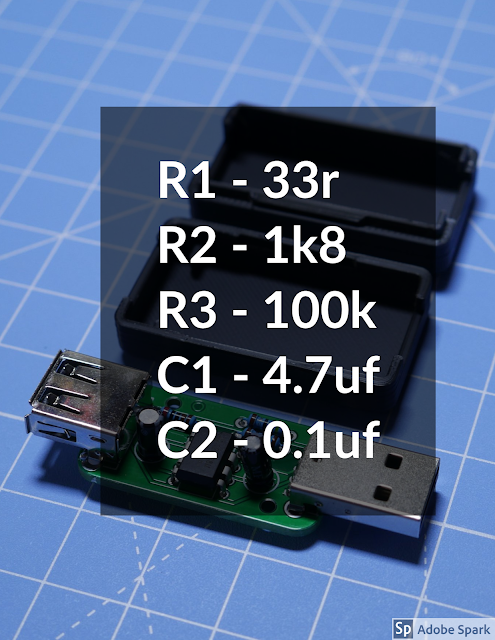First off thank you for your purchase!
I made this device for working with small devices to keep powerbanks/power supplies alive as they can frequently auto shutoff if they believe the device is not on as it is drawing so little power. Once assembled the device shall look as per below (resistor colours may vary and also the case colour may vary if you’ve ordered one)
The 3D case design is on Thingiverse
Once inside the case the assembled unit shall look as per below
So enough of the end product, lets look at what the kit shall look like
I have where possible labelled the parts in the packaging but the current shipping parts are coloured as above which makes identification easier.
Assembly notes
- The resistors have no polarity so can be placed in either direction.
- The capacitors have a polarity which can be identified in two ways. The longest leg is the positive side and also the negative side has a white strip down that side. On the PCB the positive is labelled and also the negative is shows with a white section on the circle to designate the negative.
- When placing the usb connectors particularly the male ensure then are pressed into the board and level. I recommend soldering one pin and then checking which will allow easy adjustment.
- Take care and try not to apply the heat in one location too long.
NOTICE: I initially posted an image with R1 and R2 reversed by accident. Above is a diagram showing which resistors and capacitors match up to the corresponding markings on the pcb.